System State backup using CMD
How to backup system state using dos command line?
You can either type this command at the command line or in the cmd batch file as well (in one line).
ntbackup backup systemstate /J "System State Backup Job" /F "D:\BAK.BAK\%COMPUTERNAME%_system_state_backup.bkf"
The parameter %COMPUTERNAME% will include your computer name as part of backup file name. You also can put a current date as part of the file name.
To do so, add this parameter:
%date:~-4,4%%date:~-10,2%%date:~-7,2%
or in full command, it would be like this:
ntbackup backup systemstate /J "System State Backup Job" /F "D:\BAK.BAK\%date:~-4,4%%date:~-10,2%%date:~-7,2%_%COMPUTERNAME%_system_state_backup.bkf"
Anyway, the file name arrangement is belongs to you. You don't need to follow exactly. "System State Backup Job" is a description that you can put it as you like, it might be in your tongue language.
If the date today is October 27, 2009 and your computer name is mypc, the output would be 20091027_mypc_system_state_backup.bkf and located at D:\BAK.BAK folder.
You can either type this command at the command line or in the cmd batch file as well (in one line).
ntbackup backup systemstate /J "System State Backup Job" /F "D:\BAK.BAK\%COMPUTERNAME%_system_state_backup.bkf"
The parameter %COMPUTERNAME% will include your computer name as part of backup file name. You also can put a current date as part of the file name.
To do so, add this parameter:
%date:~-4,4%%date:~-10,2%%date:~-7,2%
or in full command, it would be like this:
ntbackup backup systemstate /J "System State Backup Job" /F "D:\BAK.BAK\%date:~-4,4%%date:~-10,2%%date:~-7,2%_%COMPUTERNAME%_system_state_backup.bkf"
Anyway, the file name arrangement is belongs to you. You don't need to follow exactly. "System State Backup Job" is a description that you can put it as you like, it might be in your tongue language.
If the date today is October 27, 2009 and your computer name is mypc, the output would be 20091027_mypc_system_state_backup.bkf and located at D:\BAK.BAK folder.
Here is the screen while the backup is in progress and the output will be as below. I didn't use current date as part of the file name!
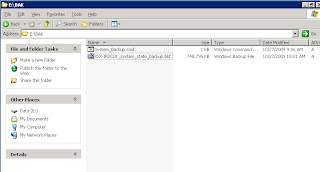

Comments